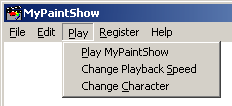Editor
At any time you can use the Play menu, as long as there is a Show file present in the Editor. The Play menu contains these items: Used to play your Show file. When this item is selected your Editor window is minimized, the mouse cursor disappears and your Show file plays. You can interrupt your show by pressing any keyboard key or pressing a mouse button. Be careful when pressing the mouse button as it may draw something. When your Show file has finished, your Editor will reappear. Used to modify the speed in which your Show file plays in the MyPaintShow Editor. This control has nothing to do with the speed settings in your ScreenSaver Settings dialog and doesn’t have as many features. Used to select one of the three available characters. You only have three characters to choose from in the Editor, unlike the Screensaver where you can use any .bmp file as a MyPaintShow character. |